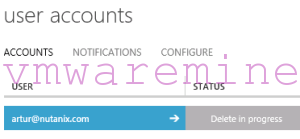The only way (known to me) to remove tenant user from Windows Azure Pack is by using Powershell. Below simple script to remove tenant user from Windows Azure Pack. Run it from one of the Windows Azure Pack servers.
# credentials for performing actions $AuthSite = <IP or FQDN of AdminAuthenticationSite>:30072 $Credential = Get-Credential $token = Get-MgmtSvcToken -Type Windows -AuthenticationSite $AuthSite -ClientRealm "http://azureservices/AdminSite" -User $credential -DisableCertificateValidation $emailaddress='artur(at)NutanixDotCom'
Check portal, you should see “Delete in progress” in management portal.
$adminApiUri = <AdminAPIService IP or FQDN>:30004
PS C:\Windows\system32> Get-MgmtSvcUser -AdminUri $adminApiUri -Token $Token -First 5 Name : artur(at)NutanixDotCom Email : artur(atNutanixDotCom State : DeletePending CreatedTime : 4/1/2015 8:12:32 AM SubscriptionCount : 0 ActivationSyncState : Syncing LastErrorMessage : ExtensionData : PS C:\Windows\system32> Remove-MgmtSvcUser -AdminUri $adminApiUri -Token $token -Name $emailaddress PS C:\Windows\system32> Get-MgmtSvcUser -AdminUri $adminApiUri -Token $Token -First 5 PS C:\Windows\system32>
The post Remove tenant user from Windows Azure Pack appeared first on VMwaremine - Mine of knowledge about virtualization.