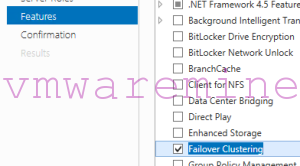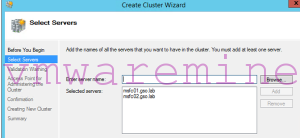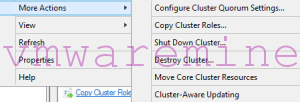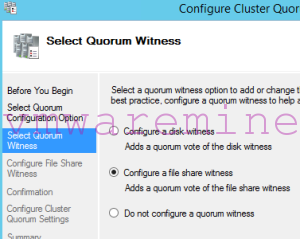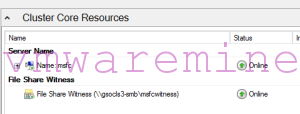Microsoft Failover Cluster is supported on Nutanix. I will use fileshare witness as quorum. Therefore, first step is create container on Nutanix and add Microsoft failover cluster nodes to container whitelist.
- Prepare ShareFile Witness on Nutanix – create container and make sure you have added cluster nodes IP to container filesytem whitelists
- Deploy two virtual machines with Windows 2012 R2
- Each VM should have 2 vNIC,
- mgmt traffic
- HB traffic
- Install Microsoft Failover Clustering feature on both servers
- Verify if you can browse SMB share on Nutanix from both servers.
- Start Failover Cluster utility and create failover cluster
- Select servers
- Keep validation warning default – do not change it
- On Test validation, mark Run all Tests
- Provide cluster name and cluster IP address
- Verify information on Confirmation page, if all good – go on and click Next
- After few second summary page will pop up with all cluster information
Next step is to configure cluster quorum. As mentioned before, we will use file share witness, which is Nutanix SMB share we have created at the beginning of this tutorial.
- Connect to failover cluster
- Right click on cluster –> More ACtions –> Configure Cluster Quorum Settings
- Choose Select quorum Witness
- On next screen – Configure a file share witness
- Provide path to SMB share on Nutanix you have configured before. In my example it is
\\gsocls3-smb\msfcwitness\
- Verify provided information and click finish.
Done, you have now Microsoft failover cluster on Nutanix. When you click on Microsoft failover cluster you can see all info about, including fileshere witness.
About Artur Krzywdzinski
Artur is Consulting Architect at Nutanix. He has been using, designing and deploying VMware based solutions since 2005 and Microsoft since 2012. He specialize in designing and implementing private and hybrid cloud solution based on VMware and Microsoft software stacks, datacenter migrations and transformation, disaster avoidance. Artur has been in IT industry since 1999 and consulting since 2008. Artur holds VMware Certified Design Expert certification (VCDX #077).
The post Deploy Microsoft failover cluster on Nutanix appeared first on VMwaremine - Artur Krzywdzinski | Nutanix.